🎫 Notes
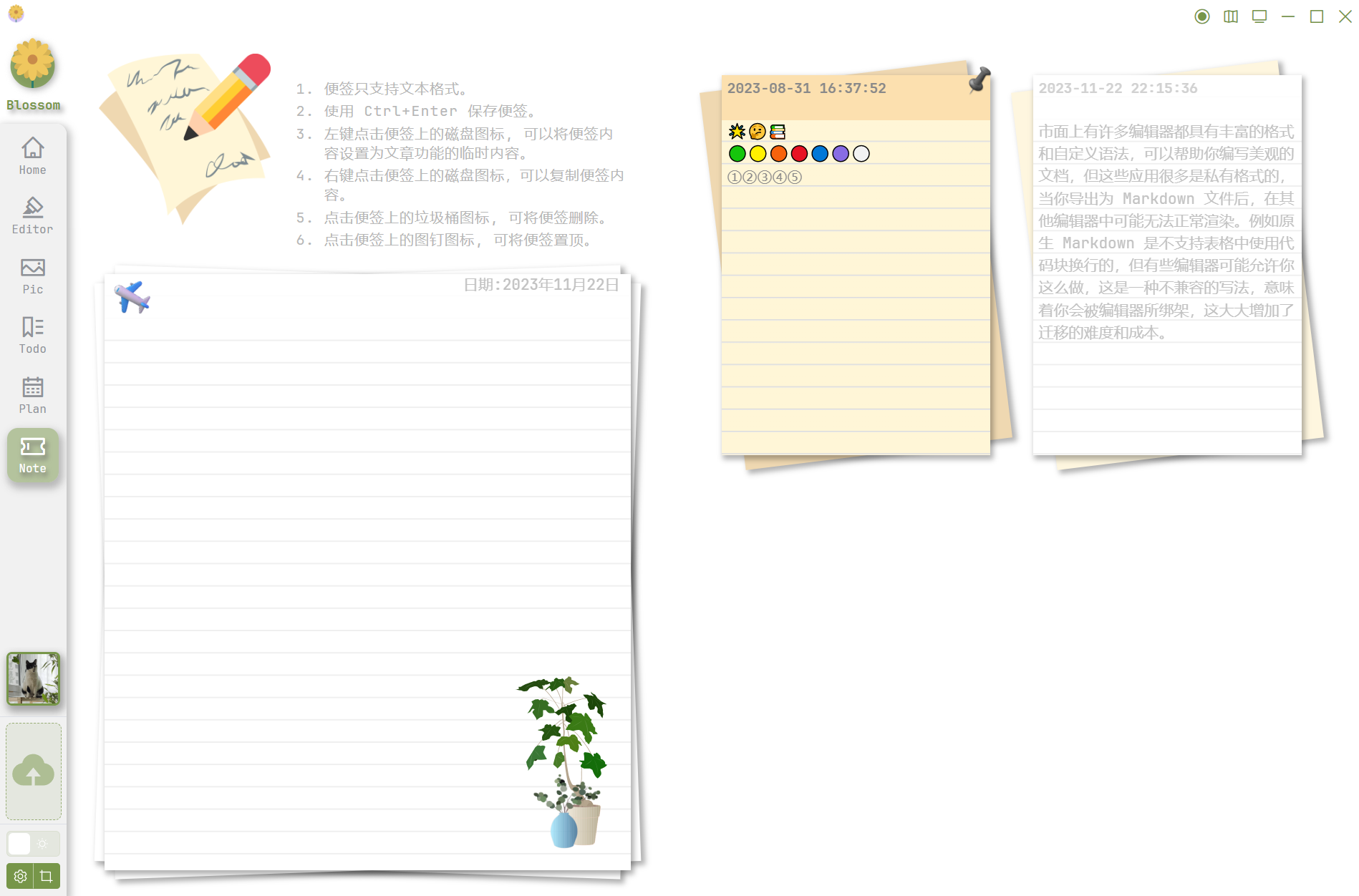
Mobile Note Style

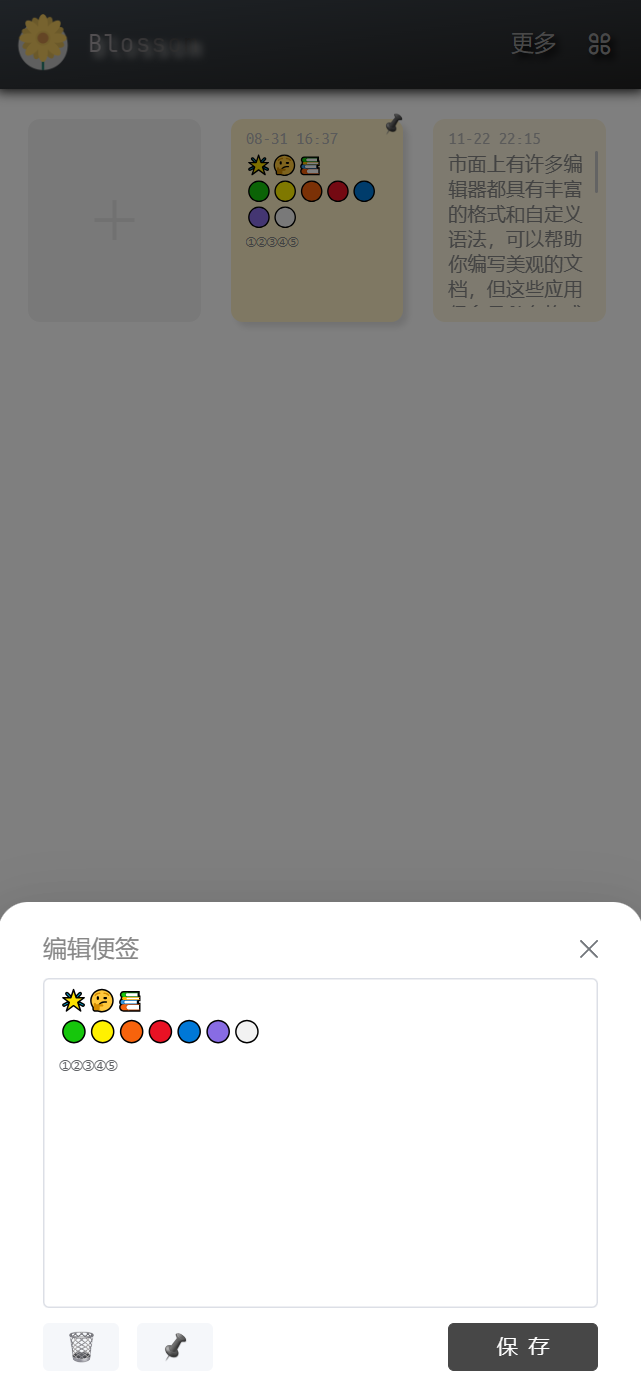
Note Content

The functionality of the three icons at the top of the note is as follows:
- Left-click to set the note content to the editor's temporary content, right-click to copy the note content.
- Delete the note.
- Pin or unpin the note.
Double-click on the note content to edit.
